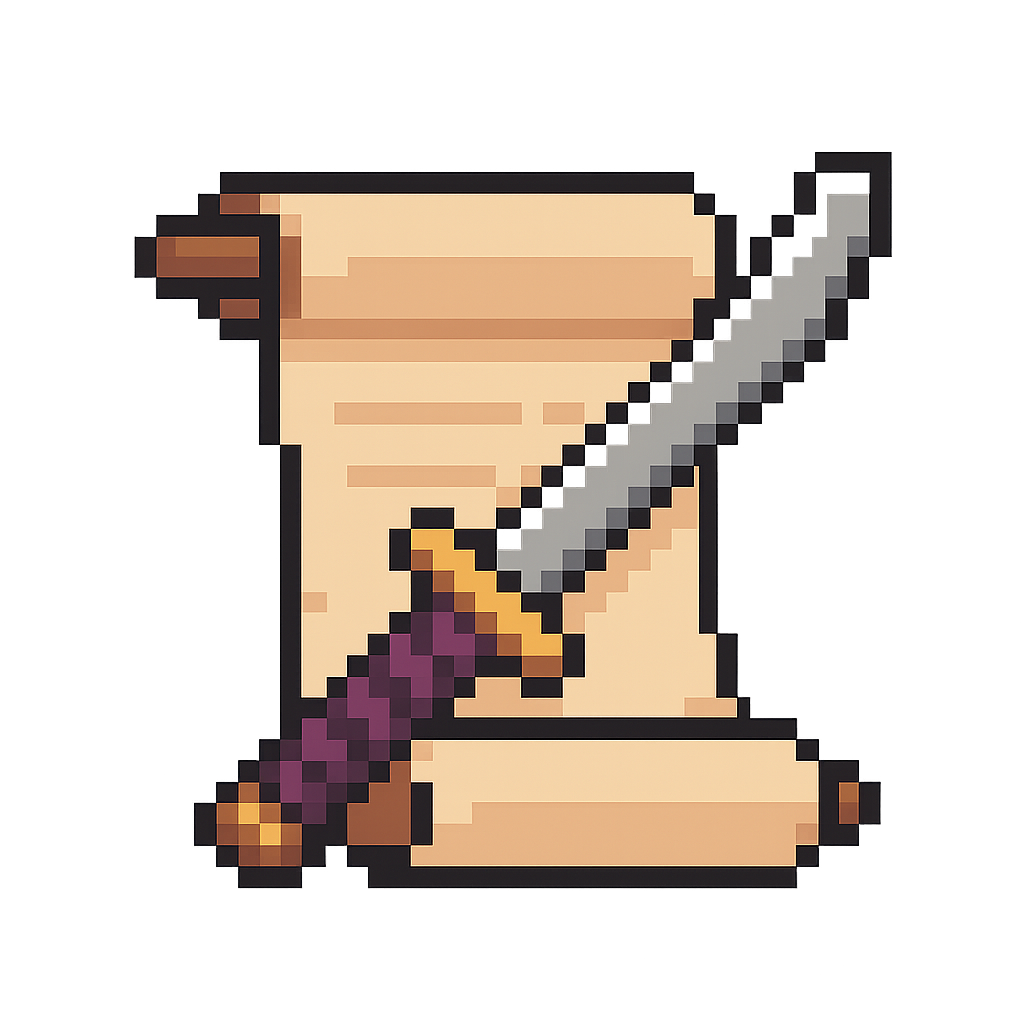Get started in three steps
This quickstart will help you set up and use the Katana Development Starter Kit for building applications on Katana and its testnets, Tatara and Bokuto. You’ll learn how to:
- Set up your development environment with the Katana toolchain
- Run a local fork of Katana mainnet for testing without spending real tokens
- Explore Katana’s “primitives” - composable financial building blocks
Before you begin
Before you start building on Katana, make sure you have the required tools and access:Step 1: Clone the kit
1
Clone the Katana Starter Kit
Get the official Katana development repository:
The “specialk” repository contains the complete Katana Development Starter Kit with interfaces, examples, and tooling.
Step 2: Configure your environment
1
Set up environment variables
Create your environment configuration:Edit
.env to add your RPC endpoints, if desired (optional for local development).For local fork development, you don’t need to configure any RPC endpoints as you’ll be using a local Anvil fork.
2
Install dependencies
Install all project dependencies:
Dependencies installed successfully when you see no error messages
Step 3: Run local development setup
To develop locally without spending real tokens, you can run a local fork of the testnets or the mainnet. This will make a local copy of the chain in a few seconds, running the real state but also providing you with infinite ETH on any of the open test-addresses provided by Foundry’s Anvil. This is the recommended approach to develop on Katana - it keeps state local and prevents RPC rate limits, while letting you play with the real state of Katana’s live mainnet.1
Start Anvil fork (Terminal 1)
Run a local fork of Katana mainnet: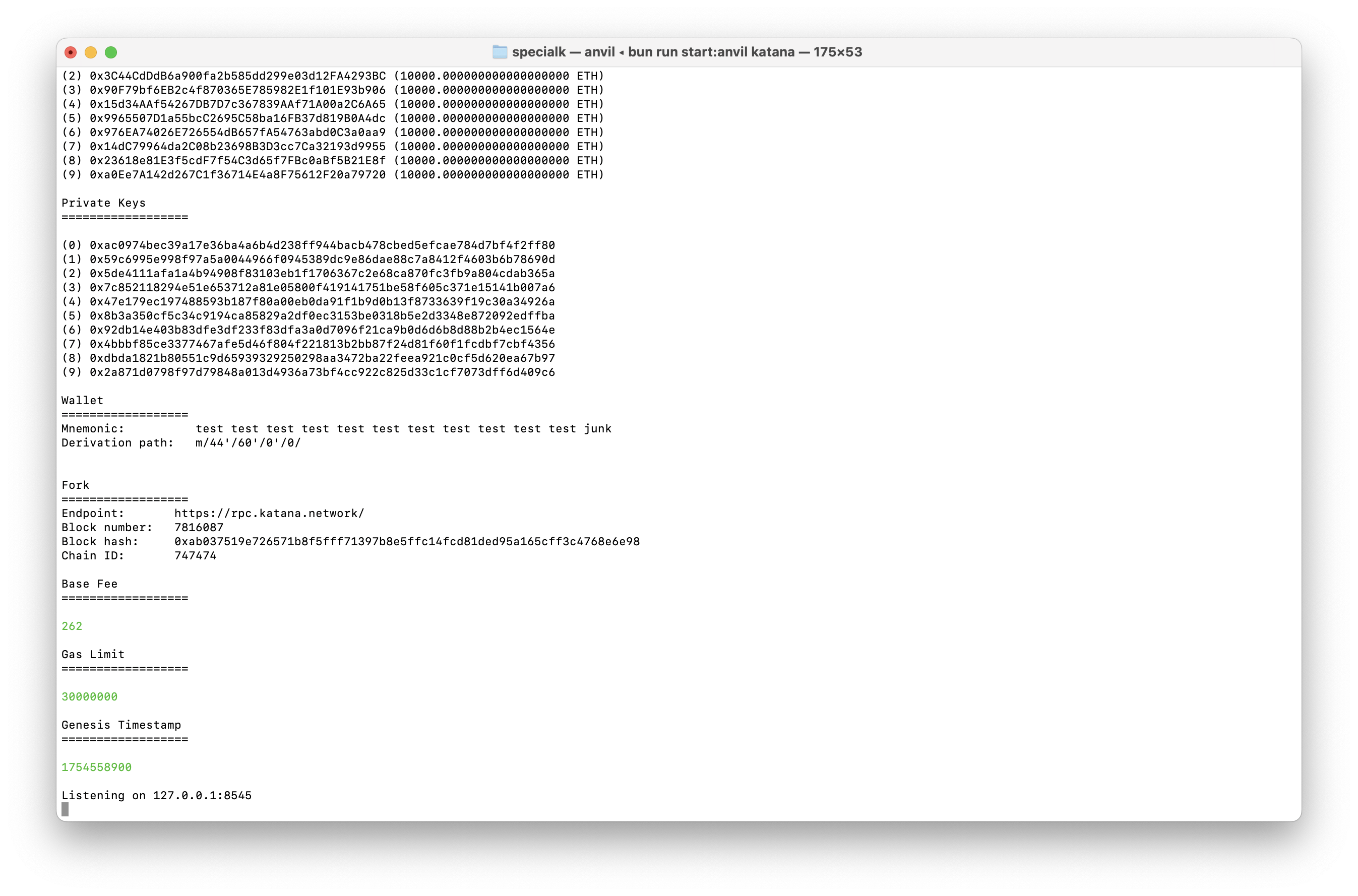
This command starts a local fork of Katana mainnet using Anvil. Keep this terminal running during development.
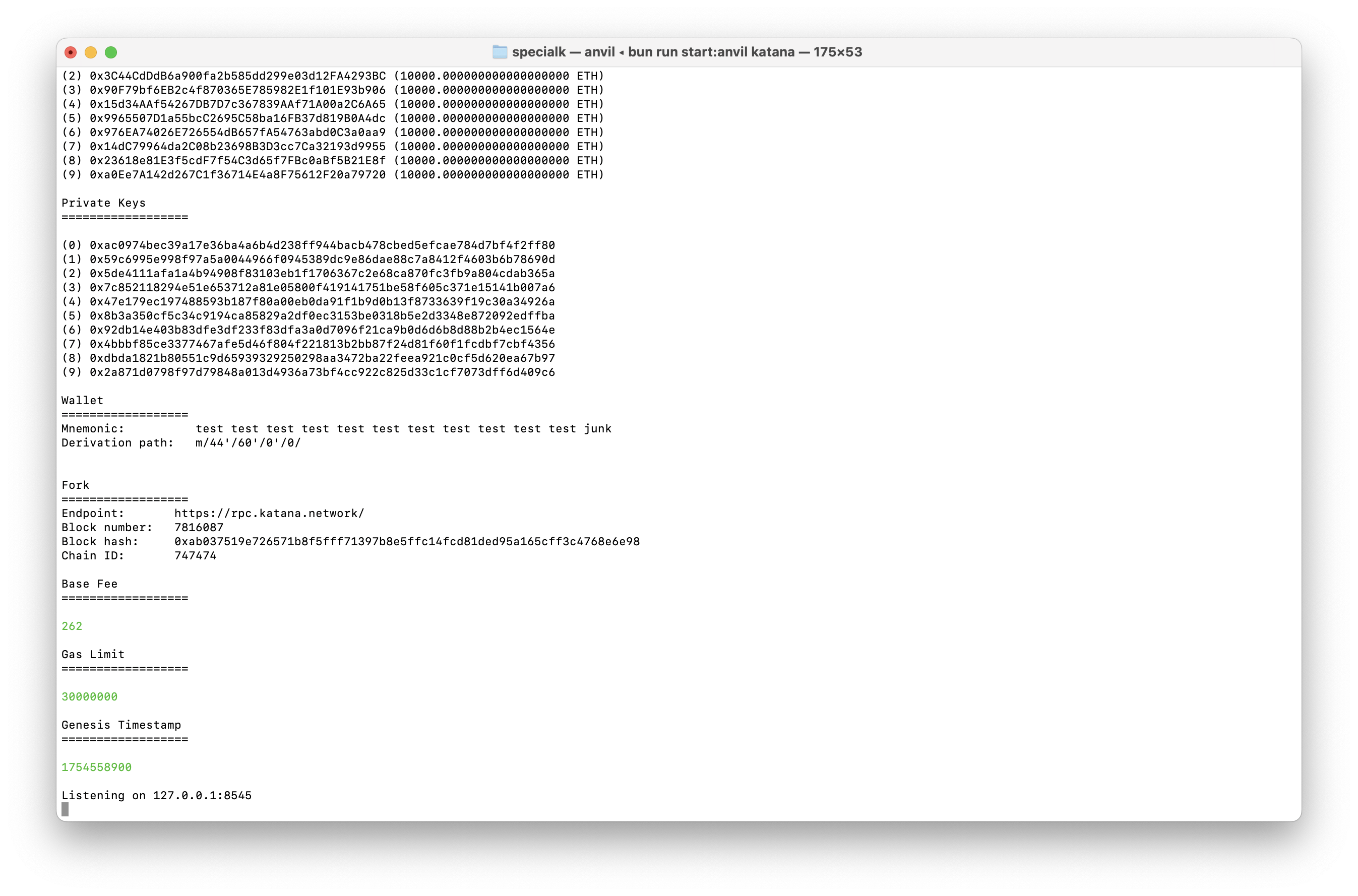
2
Verify the fork (Terminal 2)
In a new terminal, verify your local fork is working: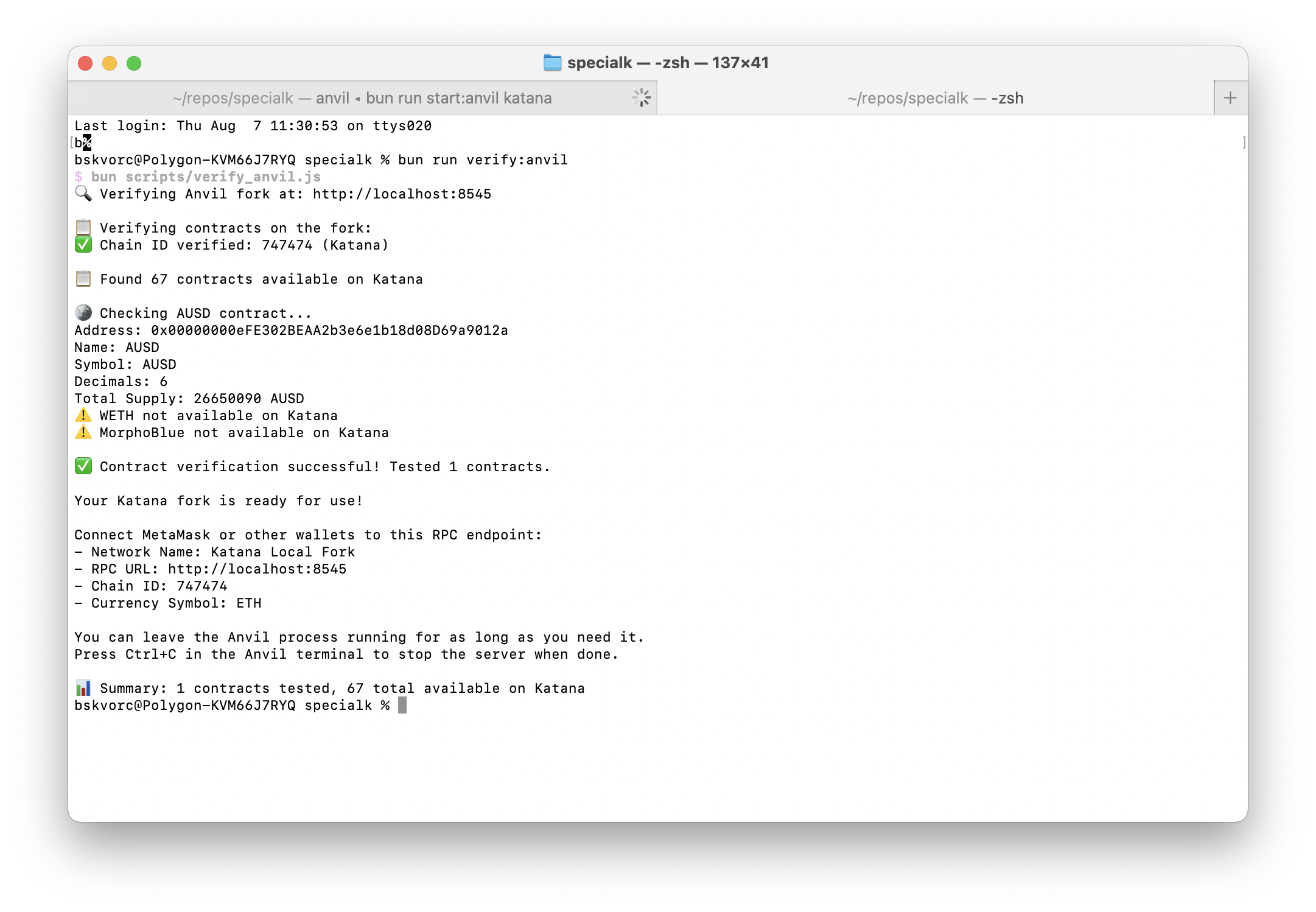
If verification passes, your local Katana fork is ready for development
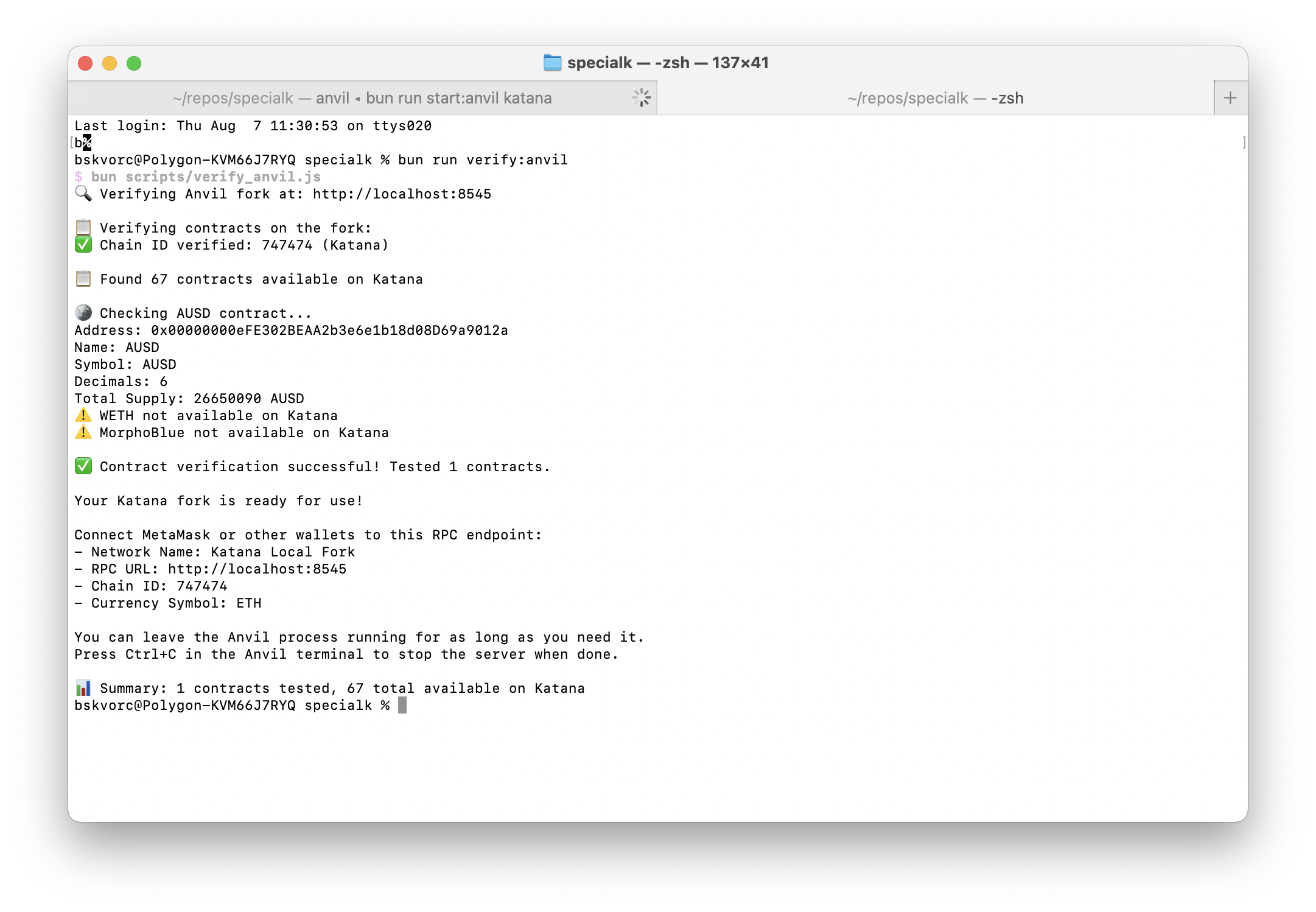
3
Connect your wallet
Add the local network to MetaMask or your preferred wallet:
Network Configuration
Explore the starter kit
1
Build the example app
Compile the starter kit application:This command will:
- Compile your TypeScript code into
dist - Copy static assets like HTML, CSS, and images
- Build the ABIs, the MCP server, and more utilities to bootstrap your environment
For subsequent builds, you can use
bun run build to rebuild only the app2
Serve the application
Make sure your local fork is running (Terminal 1) and serve the compiled web app: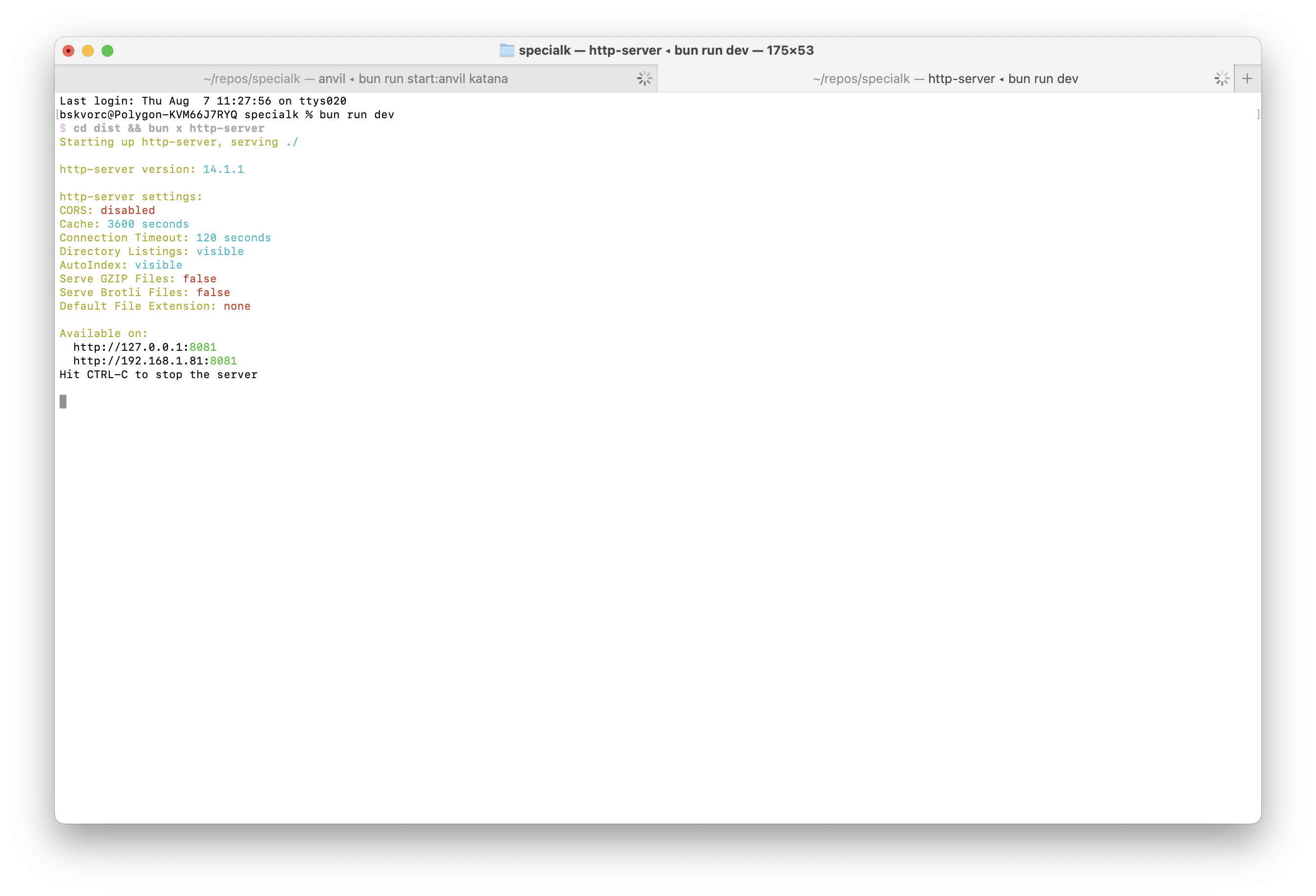
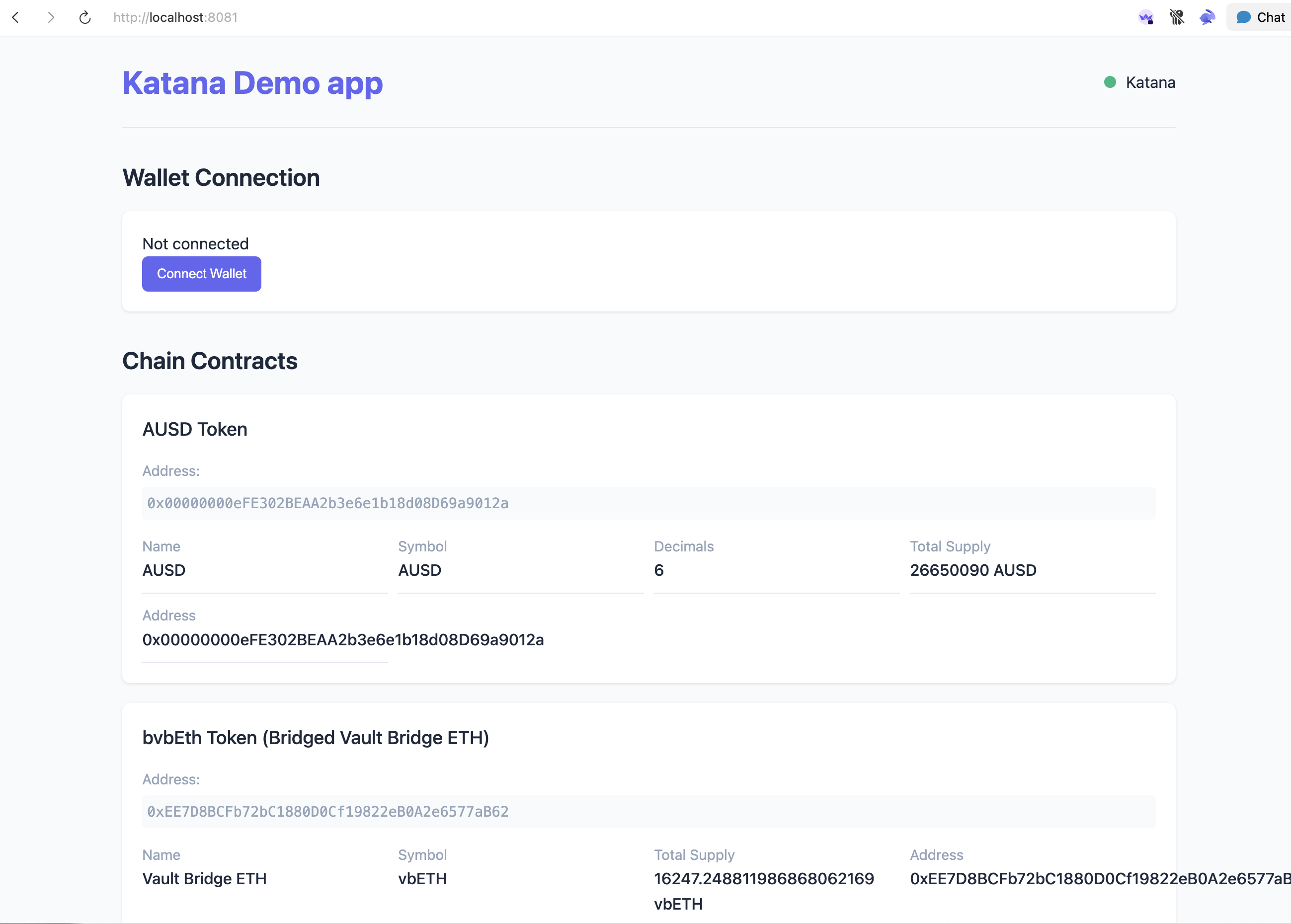
Open your browser to the provided localhost URL to see the Katana starter app running
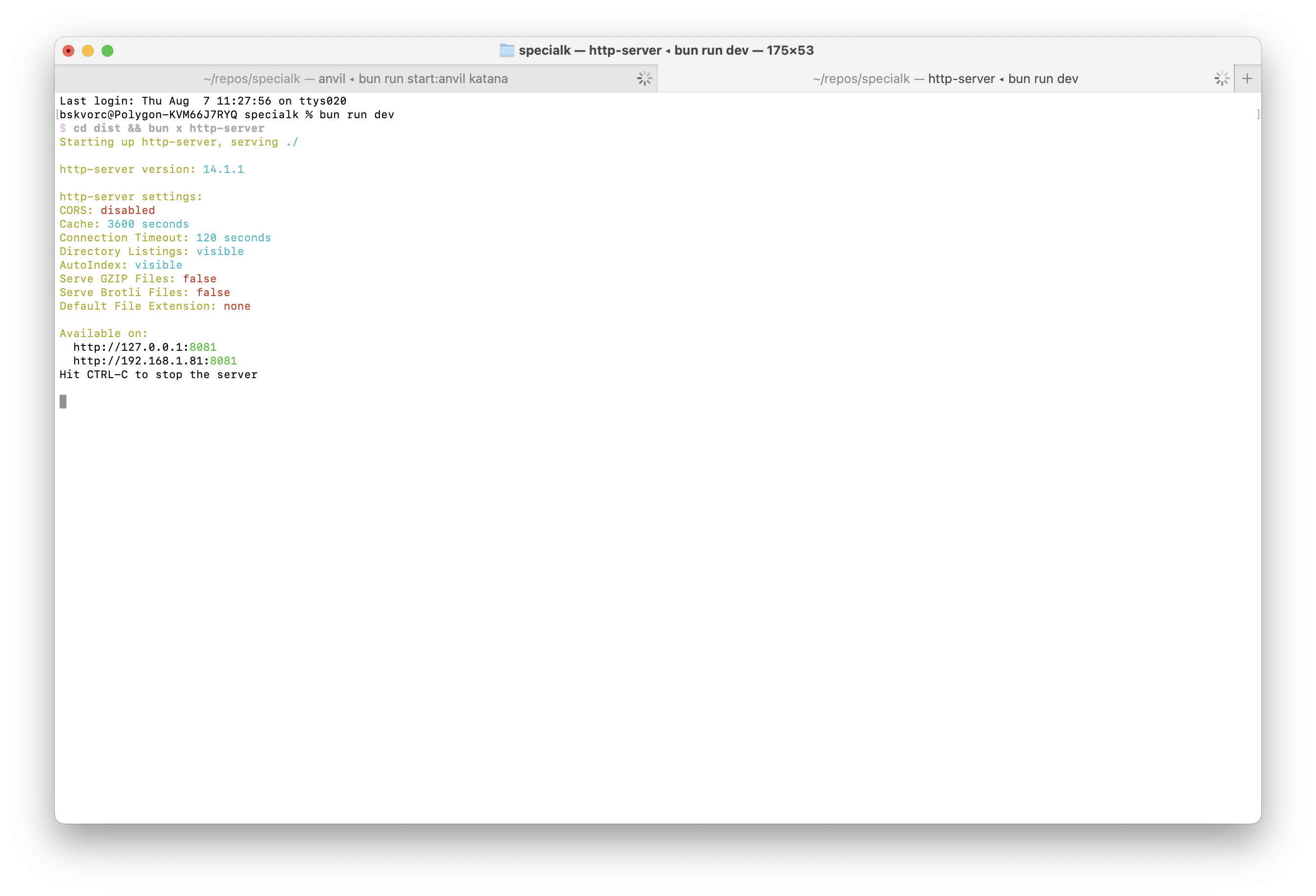
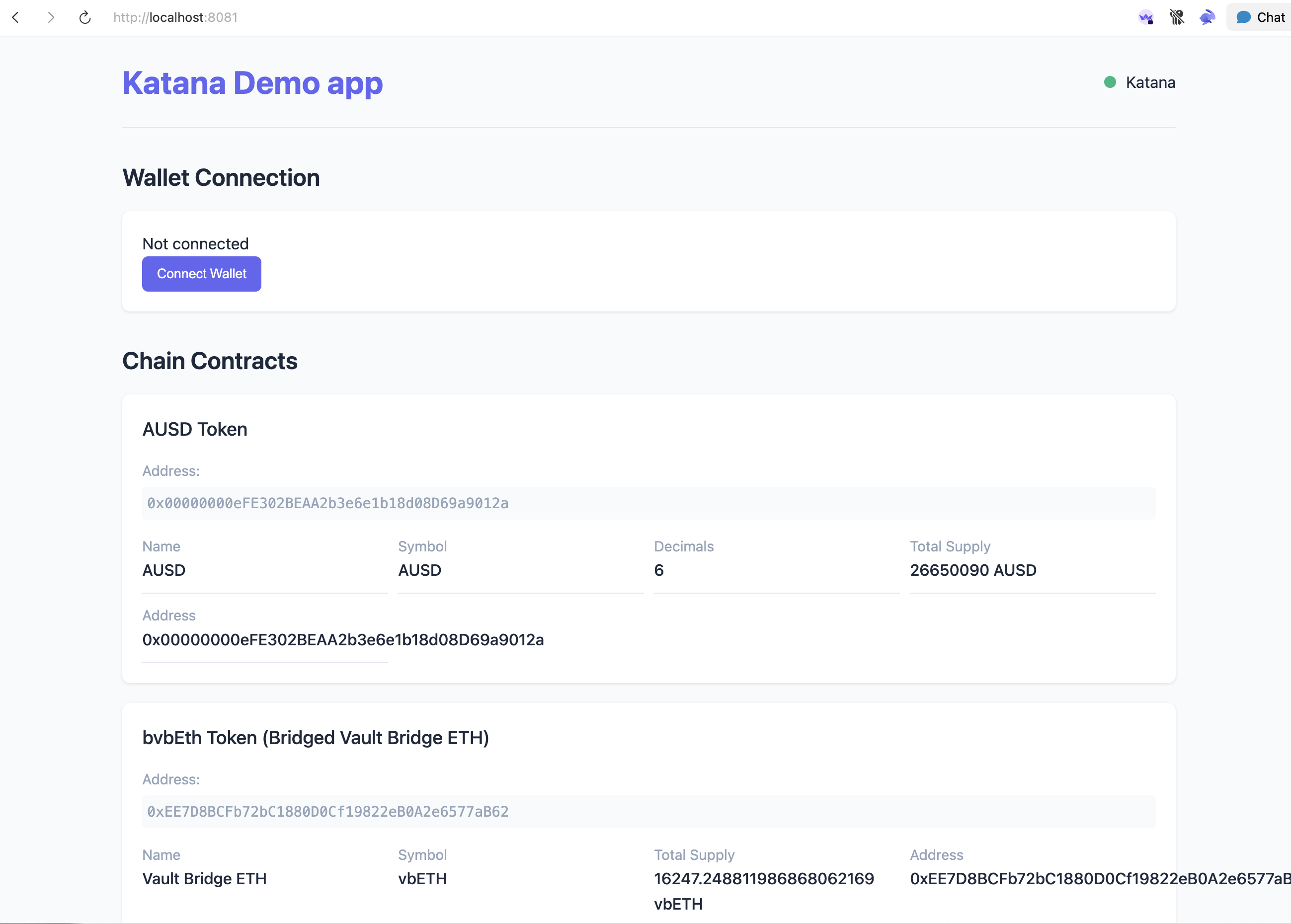
3
Explore the Katana primitives
Browse the comprehensive interfaces for Katana’s financial building blocks:
- Local Files
- Contract Directory UI
Browse the
contracts directory in your cloned repository to see all available contracts and their descriptions.What’s next?
You now have a complete Katana development environment! Here’s how to continue building with DeFi Katana primitives.
Explore example code
Study how the starter app interacts with Katana’s financial primitives
Browse Katana primitives
Discover available contracts and composable financial building blocks
Awesome Katana
Find tutorials, examples, and inspiration for building on Katana
Technical reference
Deep dive into chain configuration and advanced development
Troubleshooting
Anvil fork won't start
Anvil fork won't start
Common solutions:
- Check that port 8545 isn’t already in use by another application
- Ensure Foundry is properly installed and
anvilis in your PATH - Verify your RPC URL in
.envis correct - If the script isn’t executable, run
chmod +x scripts/start_anvil.sh
Dependencies won't install
Dependencies won't install
Check these items:
- Ensure Bun is properly installed:
bun --version - Try clearing Bun cache:
bun install --force - Check internet connection and repository access
- Verify you’re in the correct
specialkdirectory
Can't connect to testnet
Can't connect to testnet
Verification steps:
- Check the RPC URL format in your
.envfile - Verify network configuration matches Chain ID
- Try the local fork first to test your setup
Build process fails
Build process fails
Debug checklist:
- Run
bun run build:allfor first-time builds - Check for TypeScript compilation errors
- Ensure all dependencies installed successfully
- Verify static assets are in the correct directories
Need help?
Report issues
Found a problem with the starter kit? Report it on GitHub
- Katana Starter Kit - Complete development environment
- Contract Directory - Browse available money
- Awesome Katana - Community tutorials and examples
- Technical Reference - Advanced configuration guide