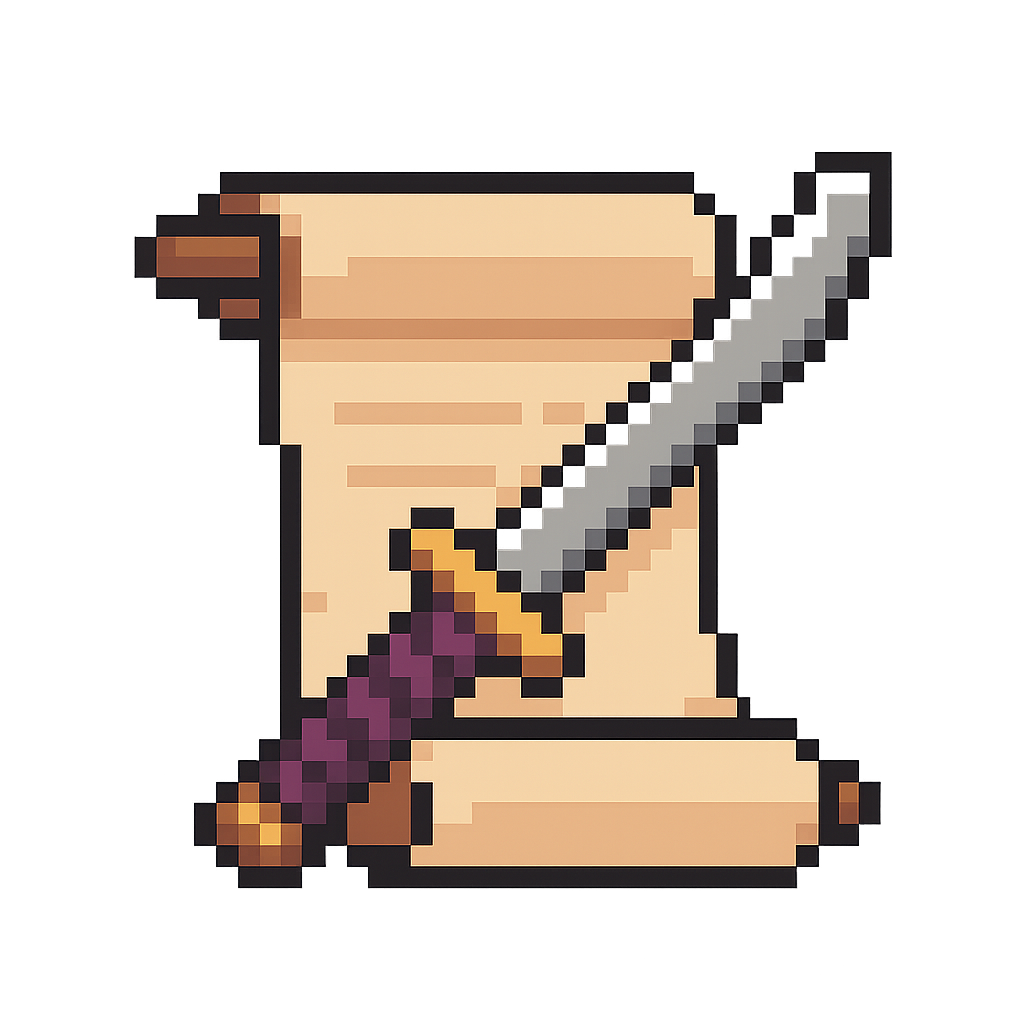What is the Arweave Name System?
ArNS domains are smart domains provided by AR.IO Network which allow you to associate any Arweave transaction ID with a human readable domain that is accessible as a subdomain of any gateway in the AR.IO Network. For example, the ArNS domains app itself is deployed to ArNS: The same app is available on multiple gateways. You can access the same permanent site deployment as a subdomain on any of the (currently) over 600 active gateways in the network. You can see the full list of active gateways in the network dashboard. This means you pay once to store your app and in return get free permanent hosting with unlimited availability and high censorship resistance given the globally distributed and independent nature of the gateway network. The only constraint is that your site must be client side (similar to IPFS). Even if you have some back end components, following the principles of Progressive Centralization, you should always strive to make your front end as decentralized as possible.Getting started
ArNS support is provided via a CLI tool called permaweb-deploy and a GitHub Workflow that will deploy your site to ArNS on each push to your main branch. This setup handles uploading your build folder to Arweave using Turbo, creating a manifest, and then updating your ArNS name to point to your new manifest. It has built-in support for EVM wallet signatures so the wallet you’re using for Katana should work fine. Before the workflow will work you must fund your wallet to pay for uploads and purchase an ArNS name.Funding your wallet
Turbo has a friendly top-up page. Head to this page, connect your wallet and top-up with either credit card or ETH (on mainnet). This will associate a credit balance with your wallet that can be used to fund the upload of your site data to Arweave and purchasing an ArNS name.Purchase an Arweave Name System (ArNS) name
Head to the ArNS app to purchase a name. The ArNS supports purchasing with fiat (credit card via Stripe), turbo credits or ARIO tokens. ArNS names can be leased or bought permanently.NOTE - You can use the same credit balance to pay for uploads and ArNS names. The wallet you use to pay for uploads must also be the owner of the ArNS name.
Update the deploy:arweave command
The starter kit contains the deploy command in package.json:
Automated deployment via GitHub Actions
For permaweb deploy to work you must provide the private keys for your wallet.- Export your private keys
- Store as GitHub Secret with value
DEPLOY_KEY
Push changes to your main branch
If you followed the steps above correctly, every time you push to your main
branch, the GitHub workflow will automatically:
- Upload only the changed files to Arweave and return a TxID
- Update your ArNS name to point to this TxID
yourarnsname.ar.io (or any other
gateway in the network).
Using AR.IO Network testnet with ArNS
If you’d prefer to test your deployment to ArNS, AR.IO Network provides testnet support for doing so.- Request tokens for your wallet from the ARIO faucet.
- Follow the “Using arns.app with Testnet” instructions in this guide.
- Add
--ario-process testnetto the end of thedeploy:arweavecommand in yourpackage.json