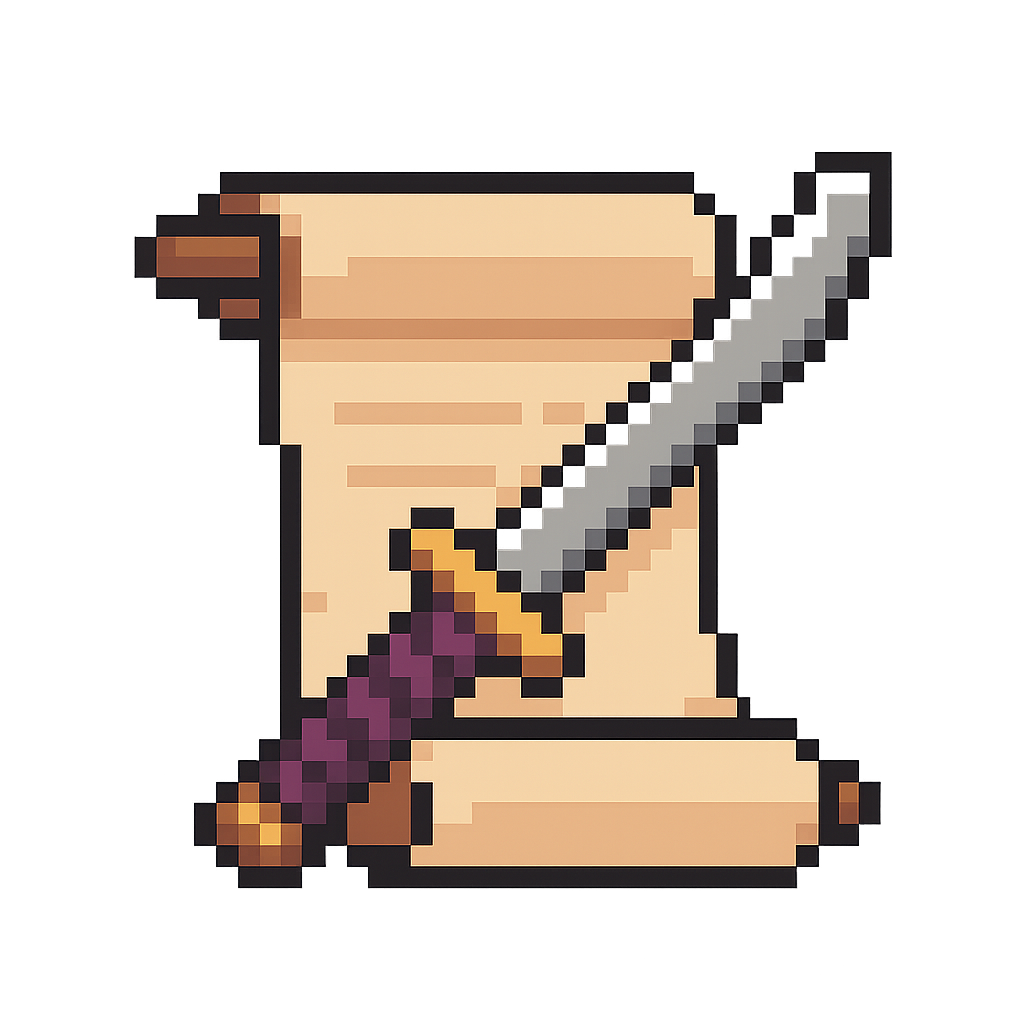These examples ship with the SpecialK starter kit. The command below is a small utility that swaps the demo app with the selected example so it’s ready to build, run, and hack on immediately.
Examples
- Demo App
- Wrapping
Simple demo app showing basic dependency-free wallet connection and some basic read and write operations when connecting to a locally running copy of the Katana chain.This is the default example when cloning the starter kit and instructions are identical to the Quickstart, but much shorter here.
1
Install and set up (one-liner)
Paste and execute the following one-liner into your terminal. It will take care of prerequisites for you.
This example runs the default demo app in the starter kit — no forking or file replacement. It is functionally identical to following the Quickstart.
2
Run local Katana fork (Terminal 1)
Start a local fork of Katana mainnet:
Leave this terminal running while you develop.
3
Serve the app (Terminal 2)
In a new terminal, serve the app:
Open the provided localhost URL to use the app.
Need help mapping assets like WETH vs weETH/wstETH across interfaces and wrappers? Ask the docs AI!